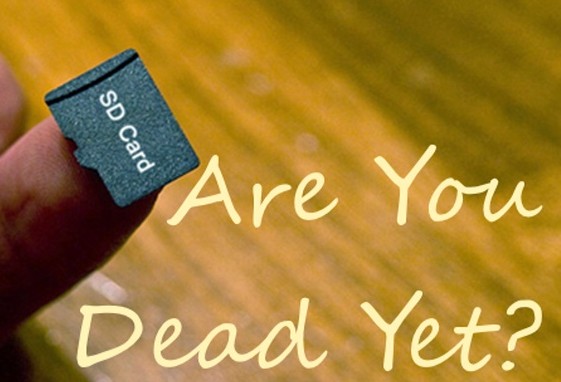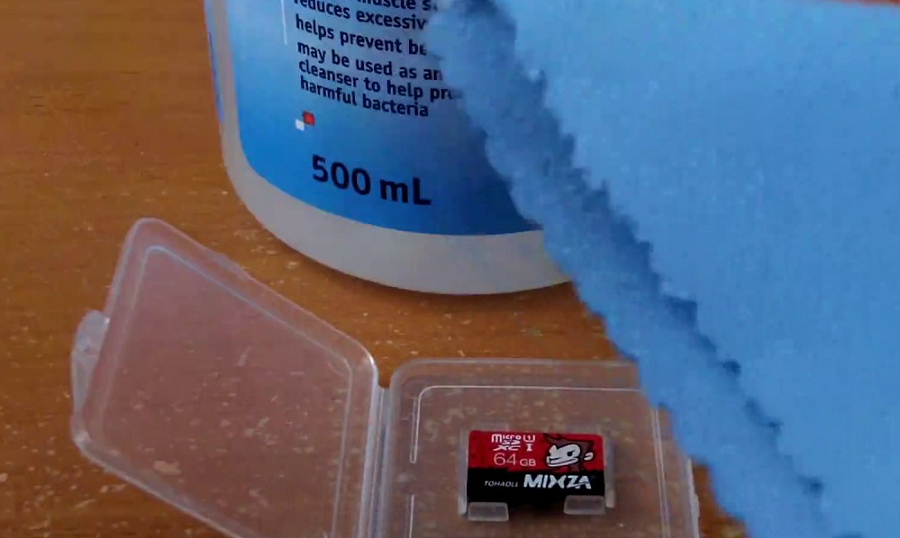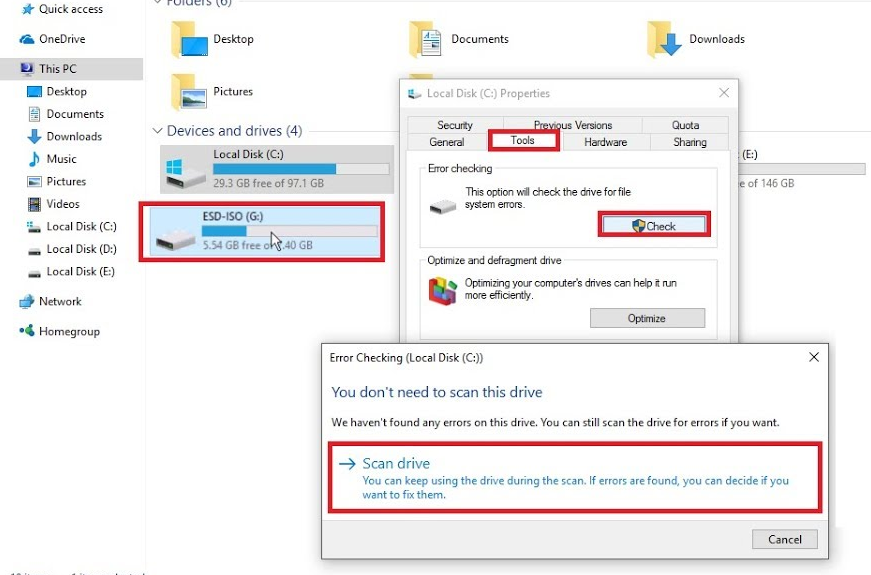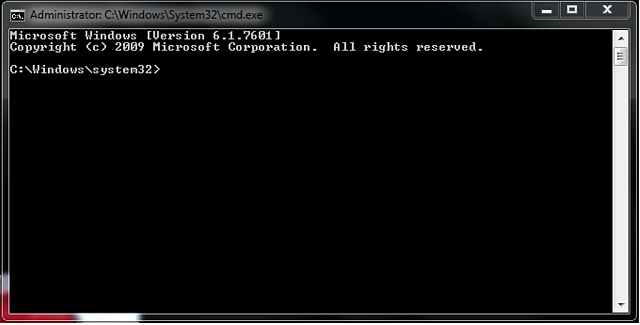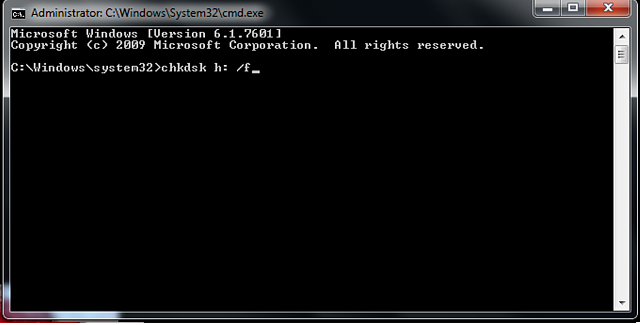About OWASP-ZSC
OWASP ZSC is open source software written in python which lets you generate customized shellcodes and convert scripts to an obfuscated script. This software can be run on Windows/Linux/OSX with Python 2 or 3.
What is shellcode?: Shellcode is a small codes in Assembly language which could be used as the payload in software exploitation. Other usages are in malwares, bypassing antiviruses, obfuscated codes...
You can read more about OWASP-ZSC in these link:
- OWASP ZSC Tool Project - OWASP
- Document: OWASP ZSC · GitBook (Legacy)
- Home page: OWASP ZSC | OWASP ZCR Shellcoder
- Features: OWASP ZSC | OWASP ZCR Shellocder Available Features
- Archive: ZCR-Shellcoder-Archive
- Mailing List: Google Groups
- API: api.z3r0d4y.com
Another good reason for obfuscating files or generating shellcode with OWASP-ZSC is that it can be used during your pen-testing. Malicious hackers use these techniques to bypass anti-virus and load malicious files in systems they have hacked using customized shellcode generators. Anti-virus work with signatures in order to identify harmful files. When using very well known encoders such as
msfvenom, files generated by this program might be already flagged by Anti-virus programs.Our purpose is not to provide a way to bypass anti-virus with malicious intentions, instead, we want to provide pen-testers a way to challenge the security provided by Anti-virus programs and Intrusion Detection systems during a pen test.In this way, they can verify the security just as a black-hat will do.
According to other shellcode generators same as Metasploit tools and etc, OWASP-ZSC using new encodes and methods which antiviruses won't detect. OWASP-ZSC encoders are able to generate shell codes with random encodes and that allows you to generate thousands of new dynamic shellcodes with the same job in just a second, that means, you will not get the same code if you use random encodes with same commands, And that make OWASP-ZSC one of the best! During the Google Summer of Code we are working on to generate Windows Shellcode and new obfuscation methods. We are working on the next version that will allow you to generate OSX.
OWASP-ZSC Installation:
You must install Metasploit and Python 2 or 3 first:
- For Debian-based distro users:
sudo apt install python2 python3 metasploit-framework - For Arch Linux based distro users:
sudo pacman -S python2 python3 metasploit - For Windows users: Download Python and Metasploit here.
sudo):DISCLAIMER: THIS SOFTWARE WAS CREATED TO CHALLENGE ANTIVIRUS TECHNOLOGY, RESEARCH NEW ENCRYPTION METHODS, AND PROTECT SENSITIVE OPEN SOURCE FILES WHICH INCLUDE IMPORTANT DATA. CONTRIBUTORS AND OWASP FOUNDATION WILL NOT BE RESPONSIBLE FOR ANY ILLEGAL USAGE.
An example of OWASP-ZSC
More articles
- Tools 4 Hack
- New Hack Tools
- Hacking Tools For Beginners
- Pentest Tools For Mac
- Hacker Tools Apk
- Pentest Tools Android
- Hacking Tools Hardware
- Bluetooth Hacking Tools Kali
- Pentest Tools Windows
- Hacker Tools For Mac
- Hacker Tools Apk
- Pentest Recon Tools
- New Hack Tools
- Nsa Hack Tools
- Hacking Tools
- Hacker Security Tools
- Physical Pentest Tools
- Hacker Tools 2020
- Tools For Hacker
- Hacking Tools Usb
- Hacking Tools Download
- Blackhat Hacker Tools
- New Hacker Tools
- Hacker Techniques Tools And Incident Handling
- How To Make Hacking Tools
- Hacking Tools For Kali Linux
- Hacker Tools List
- Hacker Tools 2019
- Beginner Hacker Tools
- Hacking Tools Name
- Pentest Tools For Android
- Hacker Security Tools
- Tools For Hacker
- Hacking Tools For Windows Free Download
- Pentest Tools Url Fuzzer
- Github Hacking Tools
- Best Hacking Tools 2020
- Hacking Tools Software
- Github Hacking Tools
- Hacker Tools Windows
- Hacking Apps
- Pentest Tools For Windows
- Ethical Hacker Tools
- Hacker Tools Software
- Hacking Tools Windows
- Pentest Tools For Mac
- Hack And Tools
- Hacking Apps
- Hacker Hardware Tools
- Hacker Tools Online
- Hacker Tools List
- Computer Hacker
- Blackhat Hacker Tools
- What Is Hacking Tools
- Pentest Tools Url Fuzzer
- Hacking Tools For Games
- Hacker Tools 2019
- Hack Tools For Ubuntu
- New Hacker Tools
- Pentest Tools Nmap
- Pentest Tools
- Pentest Tools Open Source
- Pentest Tools Framework
- Hacking Tools Github
- Hack Tool Apk
- Hacking Tools For Kali Linux
- Hacking Tools 2019
- World No 1 Hacker Software
- Hack Tools For Mac
- Wifi Hacker Tools For Windows
- Growth Hacker Tools
- Hack Tool Apk
- Wifi Hacker Tools For Windows
- New Hacker Tools
- Hacker
- Pentest Tools List
- New Hacker Tools
- Hack Tools For Ubuntu
- Hack Tools Online
- Pentest Tools Tcp Port Scanner
- Physical Pentest Tools
- New Hacker Tools
- Hacking Tools Hardware
- Hacker Tools For Windows
- Pentest Tools Download
- Install Pentest Tools Ubuntu
- Pentest Tools Url Fuzzer
- Wifi Hacker Tools For Windows
- Nsa Hacker Tools
- Pentest Tools Website
- Hackrf Tools
- Hacking Tools Name
- Android Hack Tools Github
- Computer Hacker
- Hacking Tools Free Download
- Hack Tools 2019
- Hacker Tools Free Download
- Hacker Tools For Windows
- Pentest Tools Android
- Hacking Tools Download
- Pentest Tools Free
- Hacker Tools Hardware
- Android Hack Tools Github
- Hack Tools Online
- How To Hack
- Hacker Tools Linux